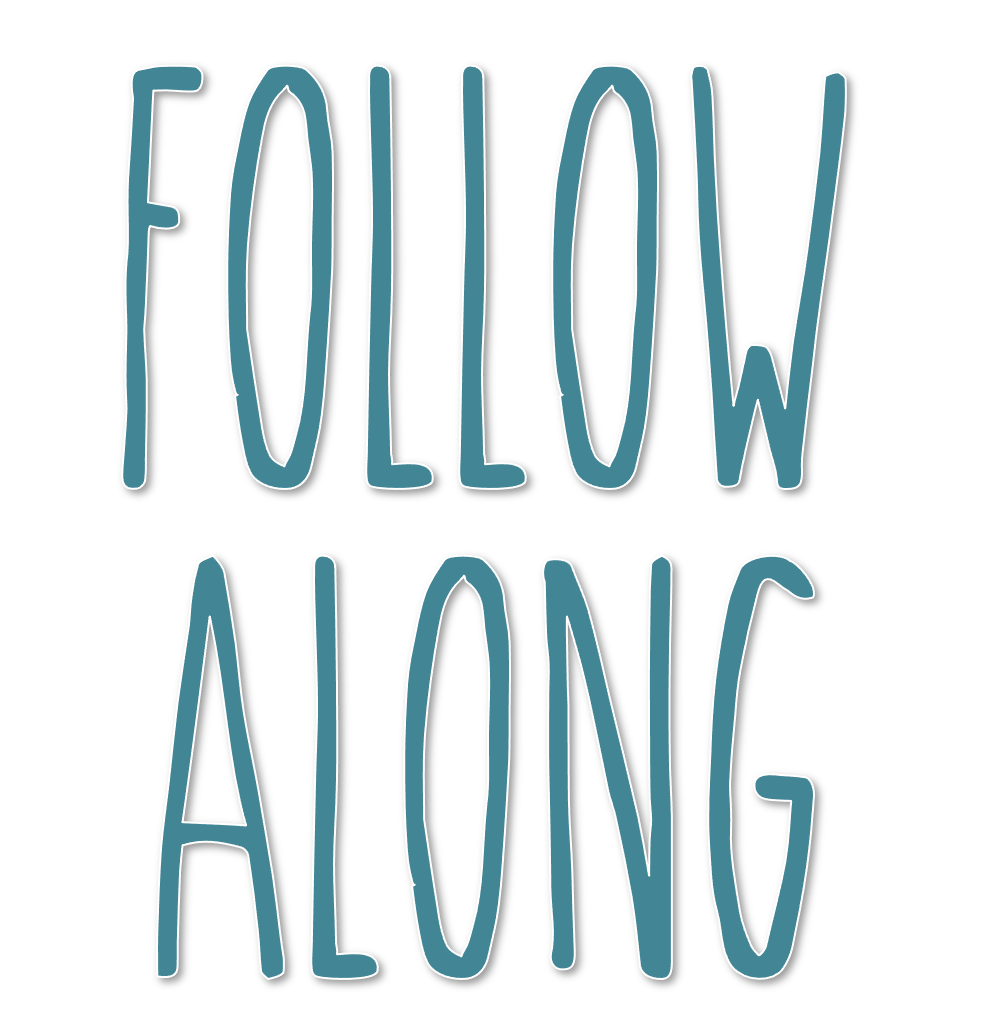I have to tell you about one of my new obsessions- I’ve learned how to turn handwriting into a font! If you have followed my blog in the past you know I love fonts! (It may be becoming a problem!) Click here to see my favorite Christmas fonts and here for Halloween fonts that can be used on any word processing application!
How I turned my Handwriting into a Font
I had heard about programs like www.acrotype.com where you can have your handwriting made into a font-but at $14.95 per font that was way out of my teacher budget!
I recently heard about this awesome app called ifontmaker for my ipad! It does cost $7.99 which is the most I have ever paid for an app in my life- but it allows you to create unlimited fonts! I gave a couple friends a “gift certificate” to make their own font for Christmas so I figured it paid off in the end- and I LOVE using the fonts I’ve created! (**no I’m not sponsored by them- I just love this app**)
The app is super easy to use once you download you just click the little plus sign to design and name your new font. You could use a stylus to write or just use your finger like me!
It gives you a template and grid-lines (which you can adjust) to draw your letters on.
There is also a feature that allows you to change the size and type of utensil that you are using!
Once you get them how you want you can adjust the letters by moving the yellow dots to make a more uniform lettering!
My Fonts
Here are the fonts that I’ve created so far using the app!
To download my free fonts that I’ve created so far using the app, just enter your email in the box below!
(Feel free to use them for non-commercial use!)
How to Download Your Font:
Once you download the font there are two ways to open it, depending on your computer. Simply follow these instructions.
1. Open the *.tiff file. If it says Install in the top left corner, click it and you are done!
2. If that doesn’t work, go to your computers control panel. Click on fonts. Then click file, install new font.
3. Once you have downloaded the font you will need to restart your programs in order for the font to show up.
If you create a font I’d love to see it! Share it with me in the comments below!